Let's learn how to patch an Oracle Database 19c - 19.23 to
19.24 using the OCI DB System.
1. Validate the current version :
Login to the OCI Cloud Console
Navigate under Oracle Database --> Database (BM/VM) - BM - Bare Metal / VM - Virtual Machine
Now navigate to the DB System in question click on the Node and login to the box to validate the current version: 19.23.0.0.0
You can do the same check using the Database Command Line(CLI)
2. Check the latest version available.
Click on the DB Systems section --> At the bottom left of
the screen click on
Databases
Click on Databases
Now navigate to the Database Page.
Scroll down to the section where it is says Version:
Click on the View hyperlink to view the latest version:
Click View latest Version Parch
As you can see below, the latest is 19.24. Let's Patch this
database.
Latest 19.24 version
Note : Patching database required downtime, so perform
this activity during maintenance window.
3. Run precheck
Once precheck is completed, now apply the actual patch.
4. Apply Database Patch
Navigate to the Database and the hamburger menu and click on
Apply
Note with Apply, it does a pre-check and then applies the
patch
You will now see the status change from Available to
Applying
Applying the Patch 19.24.0.0.0
You can monitor the status using CLI using the below command.
[root@srv1
~]# dbcli list-jobs
[root@srv1
~]# dbcli describe-job -i a276b6a6-af06-4baa-ac9d-dd45c55f9ae7
Now the database patch has completed successfully.
4. Verify the database Patch


Successful Patch 19.24.0.0.0
Congratulation..!! We have successfully patched an OCI bound DB system!
Keep learning... Have a great day!!!
Thank you,
Amit Pawar
Email: amitpawar.dba@gmail.com
WhatsApp No: +91-8454841011




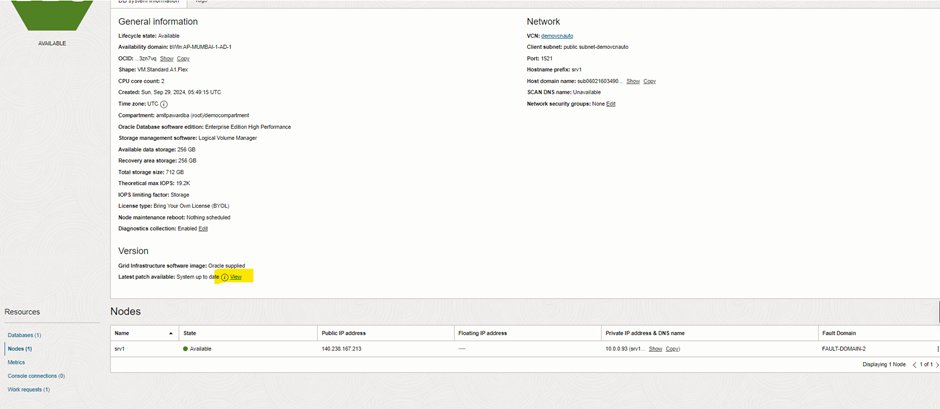
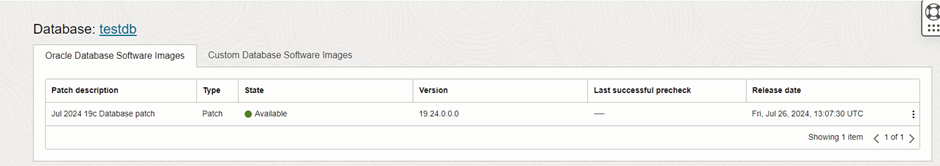









Nice really helpfull. Pls post more on DB administration activities on OCI
ReplyDeleteNice overview. Java Full Stack is one of the best career paths right now.
ReplyDeletefull stack developer java course